Registrar
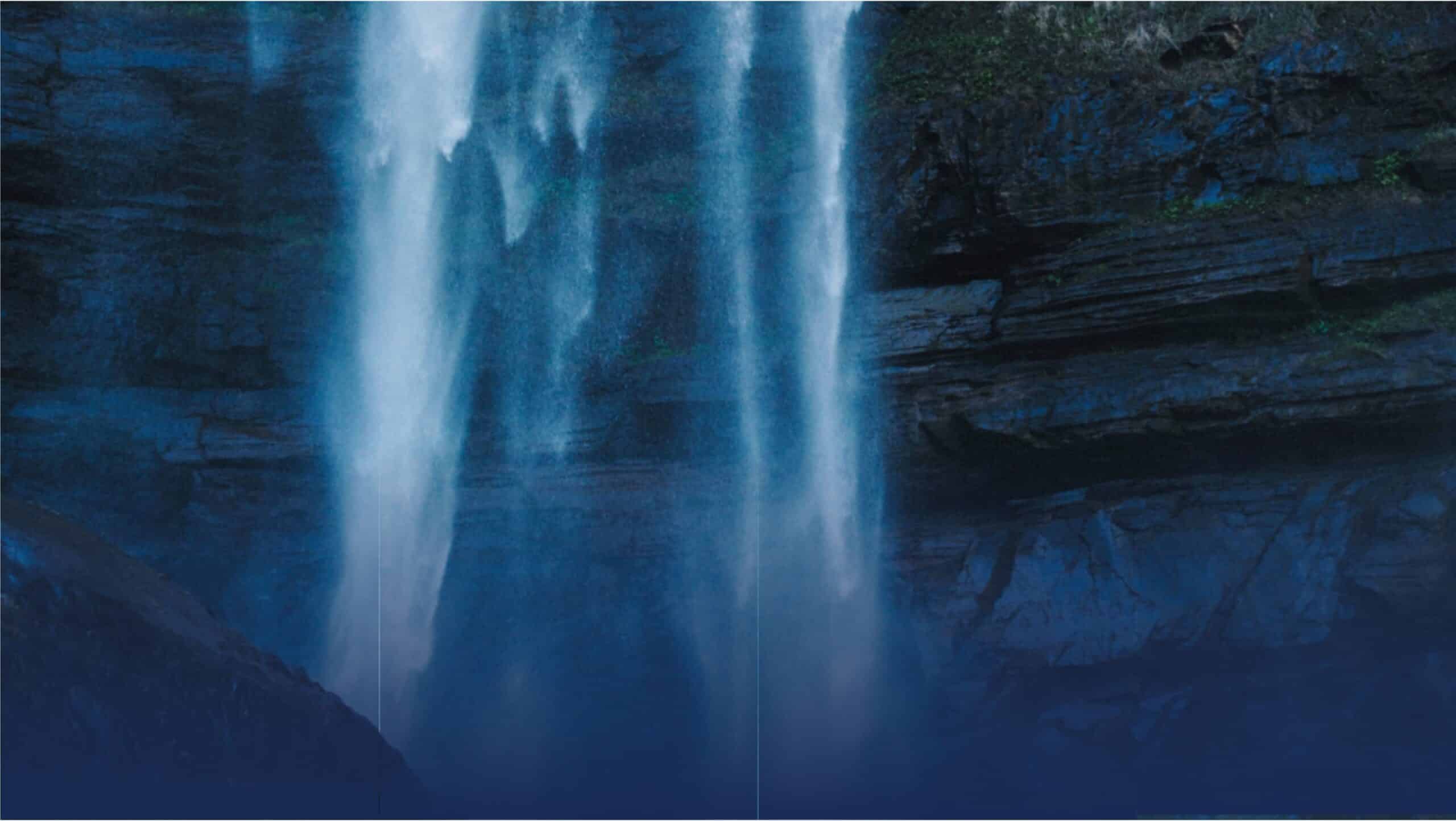
Office of the Registrar
The Office of the Registrar assists both current and prospective students in many areas including course registration assistance, transfer credit evaluations, and commencement registration. Below is a list of resources to help you easily locate the information you need. The Registrar’s Office is located on the second floor of Earl Hall at Toccoa Falls College.
Office hours are 8:30 a.m. to 5 p.m., Monday through Friday.
Contact Information
Toccoa Falls College
Office of the Registrar – MSC 896
Toccoa Falls, GA 30598
Phone: 706.914.8680
Email: registrar@tfc.edu
Registrar Resources
Understanding FERPA
In short, the goal of the Family Education Rights and Privacy Act (FERPA) is to protect your privacy, so your confidential student information will not be misused.
College employees have access to your information on a need-to-know only basis. We cannot release your information without a signed release by you. (Meaning transcript requests will only be released upon receipt of a faxed or mailed copy of a transcript request containing your signature). You have access to your own student records as covered further on the website below.
You have the right to appeal any contents in your file that you perceive to be inaccurate.
Download FERPA Consent Form here and TFC’s FERPA Policy here. Please refer to the Detailed FERPA site for more information.

